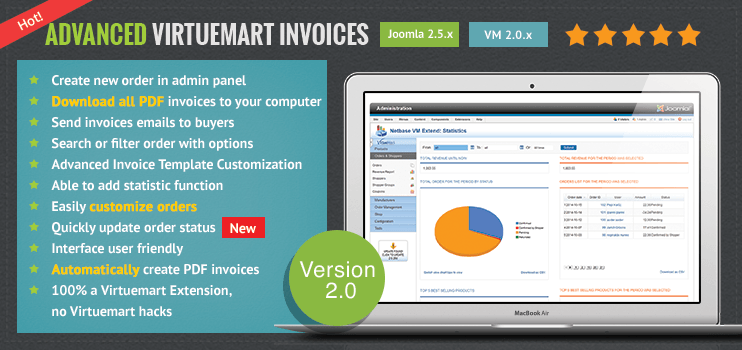
Virtuemart is the leading Joomla eCommerce platform, and we have to write a long list to mention its powerful functions. However, one of its weakness is the Order Management, lacks a support for Invoice Creation, Batch Invoice Generation, Admin Order Creation…
Many Virtuemart shop owners feel exhausted when they receive an offline order via phones and emails but they can’t find a way to create this order and issue a PDF invoice for clients. Updating the invoice layout is also not be done by almost Virtuemart users.
Now using Virtuemart Order Management from Cmsmart.net, the above problems will come to the past.
Back-end DEMO
To see back-end interfaces, please go to Administration and log-in as below:- Username: demo_cmsmart
- Password: netbase123
Virtuemart Order Management Features
To be developed as a Virtuemart add-on, attaching 100% into Virtuemart core menu to simplify the usage ( other same types of products are separate components and they are difficult to use)Creating a new Virtuemart order via Virtuemart admin panel (a function that lacks from core Virtuemart components and default functions) which contains full order information:
+ order status (pending, confirmed, cancelled, refunded, shipped)
+ can update order status of each product in case an order has more than one product and different order status
+ notify buyers via emails (optional)
+ choose vendor
+ choose currency
+ choose current products from the product list (using Ajax search module to search product keywords instantly)
+ input product quantity, product price, product tax, products discount
+ change product names, products SKU if you want
+ select tax, select shipping and fees
+ change shipping fees, payments, discounts, total costs
+ refresh and re-calculate all updates and prices
+ input orders custom notes
+ select types of shippings
+ select types of payments
+ select a shopper information from the current customer list in Virtuemart Joomla user database which automatically calls related information ( name, username, address, billing information, address, contact)
+ add a new buyer information + automatically create a new account
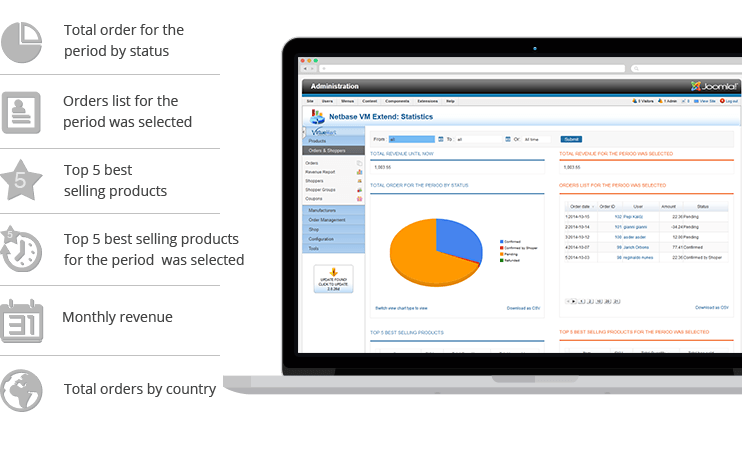
You can manage a list of Virtuemart orders, search or filter orders via optional fields like: order time, order status, order ID, buyers emails, buyers names, Invoice Number. As you may know, the default order filter of Virtuemart panel is too simple and it can not meet our requirements during searching many orders
Creating PDF invoices IN BATCH for many orders by one click.
+ Filter orders to create PDF invoices
+ Create PDF invoices based on a checklist of order search results ( which you can select manually ) or based on the Order matching filter ( which is automatically applied)
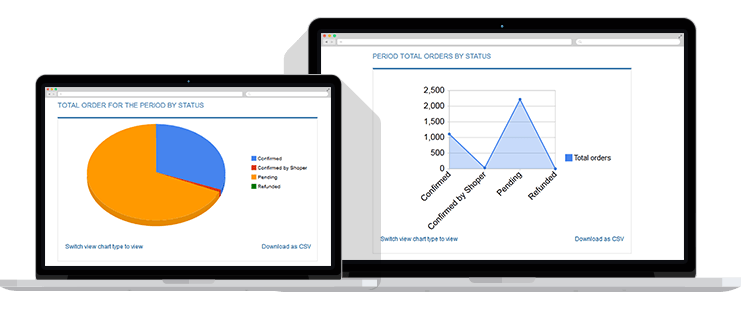

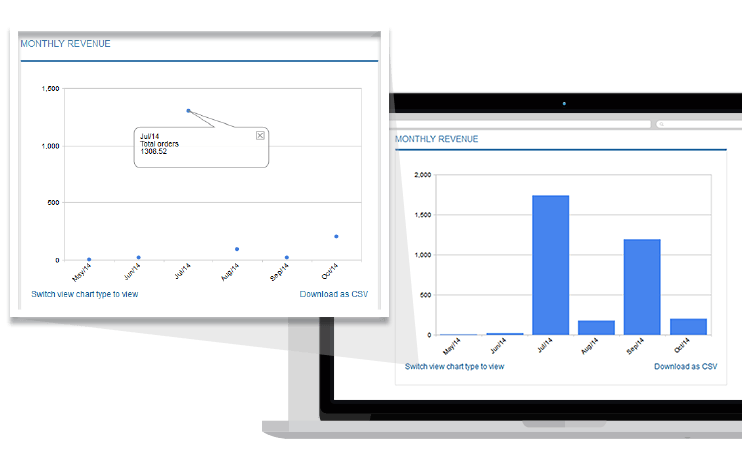
Choose PDF invoices with many options
+ Download all PDF invoices to your computer
+ Send an email invoice to buyer automatically
+ Create an invoice number automatically
+ Create a PDF invoice for orders which haven’t had a PDF invoice or issue orders which has already had a PDF invoice
+ Change / Update order status in batch (options to notify buyers or not)
+ Delete current invoices
Advanced Invoice Template Customization (there is no choice to edit Virtuemart invoice template in default Virtuemart)
+ drag and drop each of template fields to add or remove or re-arrange these fields into your own invoice template
+ edit each of fields’ elements (font size, width, align, text color, background color) inside the template editor
+ Interface user friendly
+ 100% a Virtuemart Extension, no Virtuemart hacks!
+ Send a PDF Invoice like an e-mail attachment
+ Export a invoices list in the PDF document format
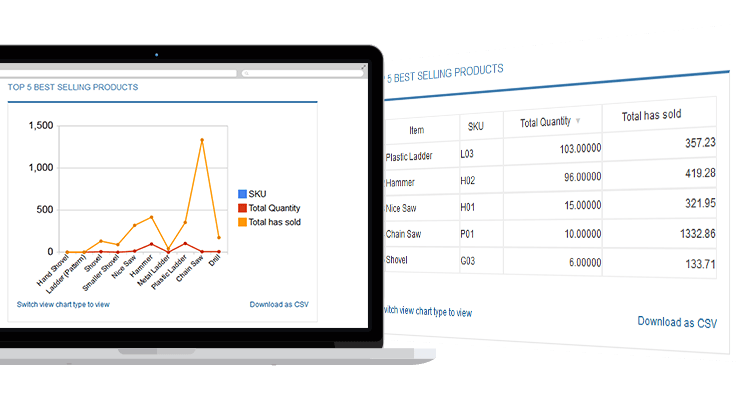
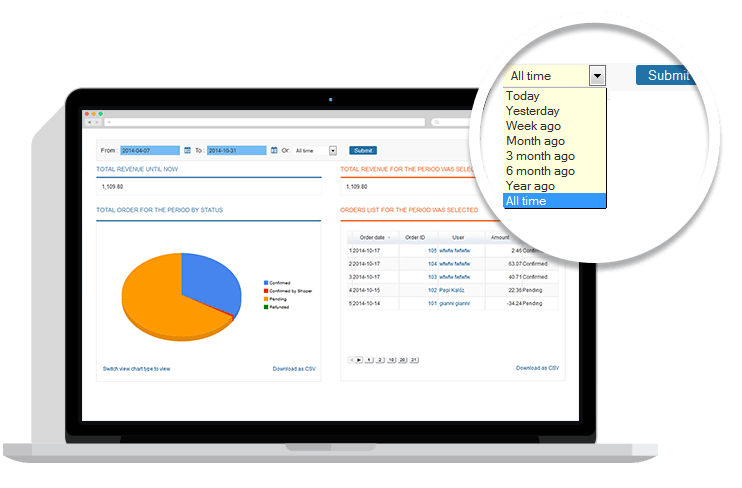
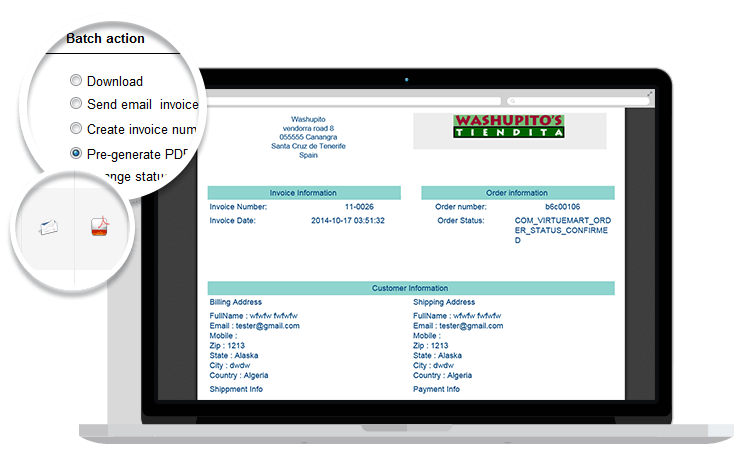
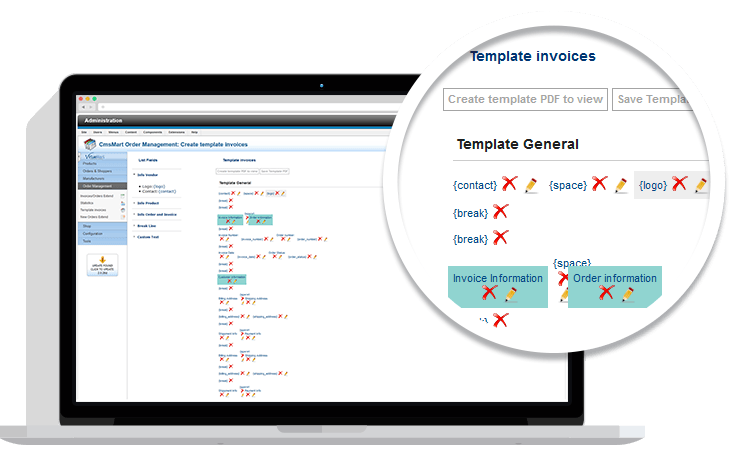
Virtuemart Order Management Benefits
- Save order processing time: Save your time transforming e-commerce orders into invoices, giving you options that Virtuemart cannot. The extension can improve your business workflow on a daily basis.
- Quickly update order status: Many order status can be updated just by one click without refreshing the page so you can save time viewing orders and invoices.
- Automatically create PDF invoices: When your customers purchase products from websites and confirm their orders, an email and an invoice will be created and send to them automatically.
- Quickly export any documents: The batch bar allows a smart filter processing multi order at the same time.
- Easily customize orders: You can adjust invoice appearances with available custom fields . No need to calculate. Just enter updated contents, the system will automatically recalculate the price. Automatically update tax with Ajax when the location changes
- Interface user friendly: No much configuration, you can easily use the component to filter orders, batch orders or create new orders…
Back-end DEMO
To see back-end interface, please go to Administration and log-in with the credentials below:Username: demo_cmsmart
Password: netbase123

No comments:
Post a Comment